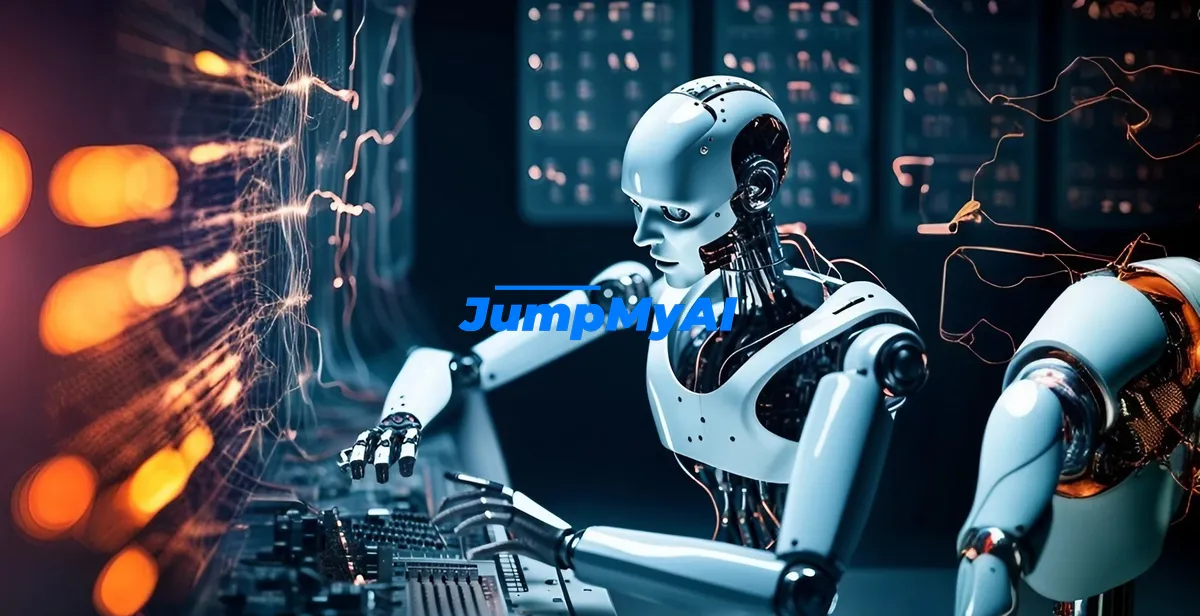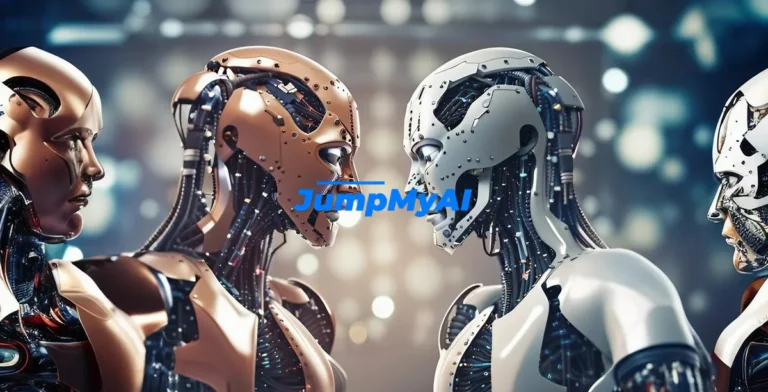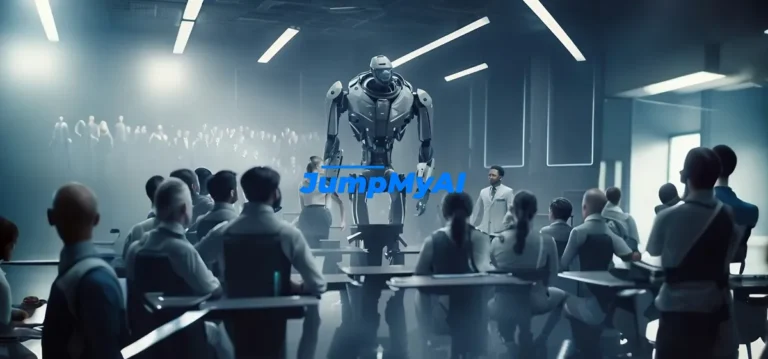ChatGPT Stops Writing? and How To Fix 101
1. Introduction
As we delve into the fascinating world of AI language models, one particular phenomenon has captured the attention of users and developers alike: ChatGPT’s occasional hiccups in writing continuity. ChatGPT, powered by OpenAI’s advanced technology, has brought us closer than ever to seamless human-AI interactions, however, ChatGPT stops writing sometimes midway. In this article, we explore the reasons behind ChatGPT’s sudden pauses and explore strategies to mitigate these interruptions.
Quick Navigation: 2. Understanding Why ChatGPT Stops Writing
1.1 Brief Overview of ChatGPT
Before we explore the underlying causes of ChatGPT’s writing halts, let’s take a moment to understand what ChatGPT is all about. ChatGPT is an artificial intelligence language model developed by OpenAI. It uses deep learning techniques to generate responses to user inputs, providing a conversational experience that is remarkably similar to interacting with a human.
2. Understanding Why ChatGPT Stops Writing
2.1 Understanding Token Limit
When it comes to ChatGPT, every word counts—quite literally. The token limit serves as the gatekeeper of response length. Exceeding this limit can abruptly halt ChatGPT mid-sentence, leaving users hanging. Bear in mind the following in relation to token limits:
- Mindful responses: To ensure smooth conversation flow, users should consider the length of their prompts and responses. By keeping them concise and within the token limit, ChatGPT is less likely to encounter roadblocks.
2.2 Server Glitches: The Rogue Culprit
Within the intricate realm of AI language models, even the most advanced technologies can experience hiccups. ChatGPT, being no exception, may at times succumb to server glitches and network issues. Fear not! Here are some remedies for resolving such glitches:
- Reload or regenerate: If ChatGPT abruptly ceases writing, reloading the page or regenerating the response can work wonders. It’s akin to giving it a little nudge to get back on track.
- Change networks: Switching to an alternate network can also alleviate server glitches and restore ChatGPT’s responsiveness. Sometimes, a change of scenery is all it takes to get things flowing again.
2.3 Ambiguous or Incomplete Prompts: The Wisdom of Clarity
When engaging with ChatGPT, the realm of prompts serves as a compass, directing its responses. However, ambiguity or incompleteness in prompts can lead to garbled responses. Let’s conquer ambiguity together with these methods:
- Confirm clarity: Before finalizing a prompt, ensure that it is clear, concise, and devoid of ambiguity. This allows ChatGPT to better understand the user’s intent and provide more accurate and comprehensive responses.
- Break it down: If a prompt seems lengthy or complex, consider breaking it down into smaller, more digestible parts. This not only aids ChatGPT in better understanding the request but also facilitates smoother and more coherent responses.
2.4 Context and Training Data: The Key to coherency
For ChatGPT to function optimally, it requires proper context and sufficient training data. Without these vital elements, its responses may lack coherence or fail to meet user expectations. Harness the power of context and training data with these techniques:
- Balance response length with context: ChatGPT’s responses thrive when they have sufficient context to draw upon. Users should strive to strike a balance between response length and the necessary contextual information they provide to ChatGPT.
- Break tasks into sections: Overwhelming ChatGPT with lengthy prompts can hinder its ability to generate coherent responses. By breaking tasks into smaller sections, users can guide it through the conversation more effectively, resulting in more accurate and fulfilling interactions.
2.5 Navigating Sensitive Topics: Smooth Sailing Ahead
In the vast ocean of conversational AI, certain topics may act as whirlpools that cause ChatGPT to stall or freeze altogether. While it possesses vast knowledge, it is crucial to proceed with caution. Sail smoothly through the conversational waves with these tips:
- Steer away from sensitive topics: To prevent ChatGPT from freezing or encountering difficulties, it is advisable to steer clear of sensitive topics such as hate speech, inappropriate content, or any subjects that may cause discomfort. A respectful and ethical dialogue is always the goal.
2.6 Display Time: The Art of Patience
ChatGPT’s responses are not conjured in an instant. They are meticulously crafted, akin to a typewriter gracefully producing words one by one. Understanding the factors affecting display time can lead to a more patient and satisfying user experience. Here’s what you need to know:
- Model size and inference time: ChatGPT’s response speed may vary depending on the model’s size and inference time. Smaller models tend to produce responses faster compared to larger ones.
- Backend computation: Behind the scenes, various computations and processes take place to generate ChatGPT’s responses. These backend operations contribute to the overall display time experienced by users.
See Also: How many questions you can ask ChatGPT in an hour.
3. How to Address the Writing Woes of ChatGPT
3.1 Understanding Token Limit
Now that we have a grasp on the reasons behind ChatGPT’s mid-sentence writing pauses, let’s delve into practical strategies to address these issues and keep the conversation flowing smoothly.
3.2 Increasing Token Limit: Expanding the Conversation
If you find yourself constantly hitting the token limit and longing for more expressive and elaborate responses, there are ways to expand ChatGPT’s capabilities. Consider the following options:
- Request a higher word limit: While ChatGPT has a token limit of 4000 tokens, you can reach out to OpenAI to request an increased word limit. This allows for longer and more detailed responses, enabling a more engaging conversation.
- Join the GPT-4 API waitlist: Although ChatGPT supports 25,000 words with GPT-4, its web-based version has additional limitations. To surpass the character limit and fully harness the potential of GPT-4, join the GPT-4 API waitlist on OpenAI’s website.
3.3 Overcoming Server Glitches: Troubleshooting ChatGPT
Server glitches can disrupt the smooth functioning of ChatGPT. Thankfully, there are ways to troubleshoot and overcome these glitches:
- Reload the page: If you encounter a glitch where ChatGPT stops writing abruptly, try reloading the page. This simple action can often resolve minor server issues and restore ChatGPT’s responsiveness.
- Regenerate the response: In cases where reloading the page doesn’t work, try regenerating the response. This option prompts ChatGPT to provide an alternative response, bypassing any glitches that may have caused the interruption.
- Change networks: Network instability can sometimes contribute to ChatGPT’s writing pauses. Switching to a different network or connection can help resolve network-related issues and ensure uninterrupted conversation flow.
3.4 Refining Prompts: The Power of Clear Instructions
The prompts provided to ChatGPT act as guiding beacons in its response generation process. By refining prompts and providing clear instructions, you can enhance ChatGPT’s understanding and produce more coherent and relevant responses. Consider these techniques:
- Start with a summary: Begin your prompts with a brief summary or context to provide ChatGPT with a solid foundation for generating responses. Summarizing the key points can improve comprehension and lead to more accurate and focused answers.
- Condense prompts: Long prompts can overwhelm ChatGPT and lead to fragmented or incomplete responses. Condensing prompts by breaking them into smaller, more focused questions helps ChatGPT process information more effectively and generate concise and meaningful responses.
3.5 Enhancing Context and Training Data: Fueling ChatGPT’s Knowledge
Context and training data serve as fuel for ChatGPT’s conversational prowess. By enriching these elements, you can enhance ChatGPT’s ability to produce comprehensive and contextually appropriate responses. Consider the following approaches:
- Break tasks into sections: Complex tasks can impede ChatGPT’s ability to generate coherent responses. Breaking tasks into smaller sections, providing them sequentially, helps ChatGPT maintain context and generate more cohesive and accurate answers.
- Ask for shorter responses: When dealing with longer prompts or complex scenarios, requesting shorter responses can increase ChatGPT’s understanding and prevent it from getting overwhelmed. This technique promotes clarity and helps ChatGPT focus on specific aspects of the conversation.
3.6 Navigating Sensitive Topics: Ensuring Smooth Conversations
While ChatGPT is a powerful conversational tool, it is important to approach sensitive topics with caution to ensure smooth and respectful interactions. Employ the following strategies when dealing with sensitive subjects:
- Avoid sensitive topics: To prevent ChatGPT from freezing or generating inappropriate content, steer clear of sensitive topics. Keep the conversation within safe and respectful boundaries, promoting a positive user experience.
3.7 Understanding Display Time: The Art of Patience
ChatGPT’s responses are not instantaneously generated; they require intricate backend processes that contribute to display time. Understand and manage your expectations around response display with these insights:
- Backend computation time: ChatGPT’s response speed can be influenced by the complexity of computations happening behind the scenes. It is essential to understand that response display may vary based on these computational factors.
With these practical techniques at your disposal, you are now equipped to address ChatGPT’s writing pauses and enhance your overall interaction experience.
4. Tools and Techniques for Improving ChatGPT Interaction
4.1 Clearing Input and Breaking Down Queries
Navigating the intricacies of ChatGPT requires a delicate balance of clear input and well-structured queries. By employing these tools, you can optimize your interactions and elicit more coherent and relevant responses:
- Be specific: When posing queries to ChatGPT, strive for clarity and specificity. Clear, concise prompts with specific instructions provide ChatGPT with the necessary guidance to generate accurate and focused responses.
- Break down complex questions: Complex questions can overwhelm ChatGPT and result in fragmented or incomplete responses. Break down complex inquiries into smaller, more manageable parts. This technique allows ChatGPT to process information more effectively, leading to more coherent answers.
4.2 Using Prompts like “Continue” and “Go On”
Sometimes, ChatGPT needs a nudge in the right direction to pick up where it left off. Employ the use of specific prompts to prompt ChatGPT to continue the conversation:
- Prompt with “Continue”: When ChatGPT stops responding mid-sentence, using prompts like “Continue” can signal to ChatGPT that it should pick up from where it left off and continue the conversation. This technique can help maintain the flow and continuity of the dialogue.
- Prompt with “Go on”: Similar to using “Continue”, prompts like “Go on” can prompt ChatGPT to provide a continuation of its previous response. It serves as a gentle reminder to ChatGPT to keep the conversation going.
4.3 Truncating Input or Using External Scripts
When dealing with lengthy prompts or technical scenarios, it can be beneficial to truncate input or utilize external scripts to enhance ChatGPT’s performance:
- Truncate input: If you encounter difficulties with lengthy prompts, consider truncating the input to provide ChatGPT with a more focused context. By narrowing down the scope of the question or request, you allow ChatGPT to generate responses that are pertinent to the specific topic at hand.
- External scripts: In some cases, integrating external scripts or plugins can further enhance ChatGPT’s capabilities. These scripts can provide additional context, specific instructions, or additional functionality, allowing for more dynamic and tailored responses.
4.4 Using the “Regenerate Response” Button
ChatGPT’s interface often includes a helpful tool—the “Regenerate Response” button. Leveraging this feature can be beneficial in several ways:
- Generate alternative responses: If you’re unsatisfied with a particular response or require more options, use the “Regenerate Response” button to prompt ChatGPT to generate alternative answers. This tool can provide a fresh perspective and help you find the response that best aligns with your needs.
- Overcome glitches or interruptions: If ChatGPT encounters a glitch or interruption during the generation of a response, the “Regenerate Response” button can serve as a quick fix. By simply clicking the button again, you can initiate a new response, potentially bypassing any obstacles that caused the initial interruption.
4.5 Using the “Long Prompt Splitter” Tool
For longer prompts that exceed ChatGPT’s token limit, the “Long Prompt Splitter” tool comes to the rescue. This handy feature allows you to split longer prompts into smaller sections, enabling greater control and flexibility:
- Conquer the token limit: The “Long Prompt Splitter” tool enables you to circumvent the constraints imposed by ChatGPT’s token limit. By splitting long prompts into more manageable parts, you can ensure that each section fits within the token limit, paving the way for uninterrupted responses.
- Enhance coherence: Splitting longer prompts enables ChatGPT to better comprehend and address each section separately. This approach enhances the coherence of the generated responses, ensuring that ChatGPT stays focused and delivers meaningful replies.
4.6 Experimenting with Prompts and Instructions
As with any AI model, experimenting with different prompts and instructions can unlock ChatGPT’s full potential. Embrace the spirit of exploration and innovation with these techniques:
- Vary the style of prompts: Utilize a diverse range of prompt styles to access ChatGPT’s versatility. Experiment with different tones, structures, or phrasing to elicit unique responses that align with your intended conversational style or context.
- Provide clear instructions: Clarity is key when instructing ChatGPT. Be explicit and concise while describing what you require. Providing specific guidelines and constraints offers ChatGPT a clear direction, leading to more accurate and tailored responses.
5. Additional Considerations for Better User Experience
5.1 Understanding AI constraints
While ChatGPT is a remarkable AI language model, it’s important to acknowledge and work within its limitations. By understanding these constraints, users can manage their expectations and optimize their interactions:
- Recognize the limitations: AI models like ChatGPT have certain limitations in terms of response length, understanding context, and generating accurate answers. Being aware of these limitations helps users approach ChatGPT with realistic expectations.
- Adapt your approach: By understanding the constraints, users can adapt their approach accordingly. This may involve breaking down queries, refining prompts, or using specific techniques to work within the model’s limitations.
5.2 Engaging for Fulfilling Interactions
To have more fulfilling interactions with ChatGPT, consider the following strategies:
- Active engagement: Actively engage with ChatGPT by asking follow-up questions, seeking clarification on its responses, or providing feedback. This collaborative approach can lead to more meaningful and customized conversations.
- Iterative refinement: Treat the conversation as an iterative process. Continuously refine and iterate on your prompts and instructions, leveraging ChatGPT’s responses to improve and enhance future interactions.
5.3 Awaiting Server Issue Resolution
In instances where ChatGPT is affected by server issues, patience is key. While server glitches can be frustrating, it is important to be aware that these issues are temporary and beyond the user’s control. In such cases, consider the following:
- Check server status: Stay updated on the server status by visiting OpenAI’s server status page. This helps users determine whether the issue they’re experiencing is related to server glitches or another factor.
- Temporary workarounds: In the meantime, while waiting for server issues to be resolved, users can leverage the previously mentioned techniques such as reloading the page, regenerating responses, or changing networks to help mitigate the impact of server glitches.
5.4 Consider Upgrading for More Tokens
For users requiring longer and more detailed responses, considering an upgrade to higher token models or joining the GPT-4 API waitlist can offer access to increased token limits. Before making the decision to upgrade, consider the following factors:
- Evaluate your needs: Assess your specific requirements for longer responses. If the additional tokens are necessary for your use case, upgrading to a higher token model or joining the GPT-4 API waitlist can provide the desired functionality.
- Balance it out: Understand that upgrading to higher token models may come with additional costs or limitations. Evaluate whether the benefits outweigh the drawbacks based on your specific needs.
6. Harnessing the Power of ChatGPT
Advancements in Artificial Intelligence have paved the way for powerful tools like ChatGPT that can simulate human-like conversation and writing. Optimizing interactions with this innovative technology demands a robust understanding of its working principles and potential limitations. Here, we’ll delve into effective strategies and key advantages of engaging with ChatGPT, along with highlighting the significance of user interaction for its optimal utilization.
6.1 Advantages of Upgrading to Higher Token Models
Upgrading to higher token models is an effective approach to overcome ChatGPT’s writing limitations. It increases the conversation depth and allows for lengthier, more comprehensive responses. Here are a few advantages:
- Enhanced Responsiveness: Higher token models process larger text sequences, ensuring a more seamless interaction.
- Improved Contextual Understanding: More tokens permit better handling of complex topics and wider conversations, enabling ChatGPT to sustain context over a longer period.
- Minimized Abrupt Stops: An expanded token limit reduces the likelihood of ChatGPT halting mid-sentence, thereby providing a smoother user experience.
6.2 Using External Scripts or Plugins for Better Responses
Users often wonder, “Is there a workaround like a plugin, Chrome extension, or app to overcome abrupt stops in writing?” To this end, integrating external scripts or plugins can be quite beneficial. These tools can automate tasks, improve efficiency, and deliver a more streamlined experience by addressing issues like abrupt sentence termination or inadequate context comprehension.
6.3 Importance of User Interaction for Optimal Utilization
A key element to enhancing the performance of ChatGPT is the quality of user interaction. Here’s how users can contribute to a better ChatGPT experience:
- Provision of Clear Instructions: Detailed and well-defined prompts lead to more coherent and accurate responses.
- Provision of Adequate Context: Supplying relevant background information allows the model to generate responses that align with the desired context.
- Patient Interaction: Understanding the system’s limitations and adjusting expectations accordingly promotes patient and effective engagement with ChatGPT.
6.4 Approaching Sensitive Topics with ChatGPT
Interacting with ChatGPT on sensitive topics requires particular caution. While the system is designed to avoid harmful and inappropriate content, there may be times when it is necessary to broach sensitive subjects. Here are some guidelines:
- Be Direct and Explicit: If the subject matter is potentially sensitive, be as clear and explicit as possible in your prompts to guide ChatGPT’s responses.
- Actively Monitor Interaction: Keep a close eye on the interaction to prevent any unintended or inappropriate content.
- Use Caution and Sensitivity: Always approach such topics with the sensitivity and respect they deserve, bearing in mind that ChatGPT is an AI and lacks human judgment or empathy.
7. The Future of ChatGPT
Artificial intelligence, with its dynamic and ever-evolving nature, guarantees a promising future for AI language models like ChatGPT. The continuous developments and advancements hint at a future of enhanced functionality and increasingly effective interactions.
7.1 Anticipated Developments in AI Language Models
Artificial intelligence is a bustling field of continuous innovations. AI language models like ChatGPT are always on the cusp of new updates that promise to expand their capabilities.
- Increased model size: The possibility of even larger models may lead to expanded capabilities and enhanced contextual understanding.
- Better handling of token limits: Future iterations could better manage their token usage, reducing the abrupt interruptions in responses.
- Enhanced handling of sensitive topics: As models become more sophisticated, they might handle controversial or sensitive subjects more delicately.
7.2 Role of Continuous Learning in Improving ChatGPT Interactions
One cannot stress enough the importance of continuous learning in the world of artificial intelligence. With each interaction, ChatGPT is learning and adapting, thereby refining its understanding and response generation.
- Active user feedback: As users report issues and provide feedback, it contributes significantly to the model’s learning process.
- Advanced algorithms: These algorithms, which constantly update the model’s understanding of language and context, are pivotal for improving interactions.
7.3 The Impact of Enhanced Functionality on User Experience
The user experience is at the heart of every update and development in the AI world. Anticipated enhancements to ChatGPT’s functionality are sure to transform how users interact with it.
- More intuitive conversations: With continuous learning and improvements, the interactions with ChatGPT are predicted to become even more conversational and intuitive.
- Better context understanding: Enhanced context understanding will lead to more relevant and focused responses.
- Advanced handling of queries: Future iterations of ChatGPT are likely to provide more comprehensive answers, reducing the need for repeated or clarified queries.
Note: “The only thing that is constant is change.” – Heraclitus. This applies to AI as well, with continuous developments shaping the future of ChatGPT.
8. Tips for Using ChatGPT
Navigating the complexities of an AI model such as ChatGPT can be overwhelming. However, the following tips and guidelines aim to streamline your interactions and make your experience more fulfilling and efficient.
8.1 Providing Clear and Effective Instructions
Using clear and precise instructions is critical for achieving satisfactory responses from ChatGPT. Ambiguity can lead to unexpected outcomes or even abrupt halts in writing.
- Provide Explicit Instructions: To get the desired output, be sure to provide clear guidelines to ChatGPT. It might include structuring your questions or requests in a way that leaves no room for interpretation.
- Summarize Your Inputs: If you have a long query, summarizing it at the start can aid in getting the answer you desire. Keep in mind that ChatGPT prioritizes recent information in the conversation, so important details should be placed closer to the end of your prompt.
8.2 Prompting Continued Responses
ChatGPT may stop writing for various reasons, but utilizing smart prompts can ensure continuous responses.
- Use Continuation Prompts: Phrases like “continue” and “go on” can be used when ChatGPT stops abruptly. They signal the model to continue generating text.
- Break Tasks into Sections: If you’re planning a long interaction, consider breaking it down into smaller sections. Prompt for each section individually to maintain a manageable token count and to keep the focus on the current topic.
8.3 Resolving Server and Network Issues
Server glitches and network issues can be a cause for ChatGPT to stop. However, there are several ways to resolve these issues.
- Refresh or Regenerate the Response: If the model stops unexpectedly due to a glitch or a network issue, try reloading the page or clicking the “Regenerate Response” button.
- Change Networks or Devices: If issues persist, it may be due to your local network or device. Trying a different network or device could be beneficial.
8.4 Ethical Use of AI Models like ChatGPT
While ChatGPT can be a powerful tool, it’s important to use it responsibly.
- Avoid Sensitive Topics: ChatGPT is designed to freeze or stop when it encounters sensitive topics as a way to maintain user safety. To prevent this, it’s recommended to avoid these subjects.
- Acknowledge AI Constraints: Recognize the limitations of ChatGPT in terms of its token limit and inability to access real-time information. Understanding these constraints will lead to more realistic expectations and a better overall user experience.
9. Harnessing the Power of ChatGPT
9.1 Advantages of Upgrading to Higher Token Models
As ChatGPT continues to evolve, OpenAI offers users the opportunity to upgrade to higher token models. Upgrading to these models unlocks a range of advantages and possibilities for users seeking more comprehensive and detailed responses. Consider the following advantages:
- Increased token limits: Higher token models offer expanded token limits, allowing users to generate longer and more elaborate responses. This is particularly beneficial for users who require in-depth analysis or detailed explanations.
- Enhanced context and coherence: With more tokens at its disposal, ChatGPT can better maintain context throughout the conversation, leading to more coherent and meaningful responses. This improves the overall quality and flow of the interaction.
- Access to advanced features: Higher token models often come with additional features and capabilities. These enhancements can include improved language understanding, better response generation, and more sophisticated contextual understanding.
9.2 Using External Scripts or Plugins for Better Responses
To further enhance the capabilities of ChatGPT, users can leverage external scripts or plugins. By integrating these tools, users can elevate their interactions and customize the AI’s responses to suit their specific requirements. Consider the following approaches:
- Customized instructions: External scripts or plugins can allow users to provide customized instructions to ChatGPT. This enables the AI to generate responses tailored to a specific context or domain.
- Additional data sources: By integrating external scripts or plugins, users can tap into additional data sources, providing ChatGPT with a more diverse set of information. This can result in more comprehensive and accurate responses.
9.3 Importance of User Interaction for Optimal Utilization
ChatGPT’s full potential is realized when users actively engage and interact with the AI model. By incorporating the following practices, users can optimize their utilization of ChatGPT:
- Ask probing questions: Encourage ChatGPT to dive deeper into a topic through probing questions. This fosters a more in-depth exploration of the subject and can elicit richer and more insightful responses.
- Provide feedback: Feedback is invaluable in helping ChatGPT improve its performance. Whether it’s correcting errors, suggesting alternative answers, or highlighting areas of improvement, user feedback contributes to the continuous learning and refinement of the model.
9.4 Approaching Sensitive Topics with ChatGPT
While ChatGPT is a powerful conversational tool, it is important to approach sensitive topics with care and responsibility. Users should be mindful of the following considerations:
- Ethical boundaries: When discussing sensitive topics, users should adhere to ethical boundaries and avoid engaging in conversations that may promote harm, discrimination, or offensive content.
- Implement content filtering: To maintain a safer environment, users can implement content filtering mechanisms that prevent the generation of inappropriate or sensitive content. This ensures that ChatGPT operates within the boundaries of responsible and respectful conversation.
10. Frequently Asked Questions (FAQs)
10.1 Why does ChatGPT not give the answer text all at once?
ChatGPT’s sequential generation of answers brings a touch of human-like interaction to the table. Rather than providing the entire answer at once, ChatGPT generates responses word by word, mimicking the process of “typing” a response. This incremental generation not only adds a sense of realism but also allows ChatGPT to predict the next word more accurately, resulting in more coherent and contextually appropriate responses.
10.2 What can I do when ChatGPT doesn’t complete a response or gets stuck?
Encountering situations where ChatGPT doesn’t complete a response or gets stuck can be frustrating. Here are some techniques to address these issues:
Use prompts like “Continue”: If ChatGPT stops writing mid-sentence or gets stuck, prompt it with phrases like “Continue” or “Please provide more information.” This can encourage ChatGPT to resume the response or provide additional details.
Check for ambiguous prompts: Review your prompts for any ambiguity or lack of clarity. Refining your instructions and providing more specific context can help ChatGPT generate more complete and accurate responses.
10.3 How can I improve the display speed of ChatGPT’s response?
The display speed of ChatGPT’s response can vary based on multiple factors. While users have limited control over the backend processes, here are some tips to potentially improve the display speed:
Consider smaller models: Opting for smaller models can often result in faster response display times, as they require less computation and inference time compared to larger models.
Optimize input length: Lengthy prompts that exceed the model’s token limit can slow down response display. By truncating or condensing the input, you can reduce processing time and speed up response generation.
10.4 Is there a workaround like a plugin, Chrome extension, or app to overcome abrupt stops in writing?
While there isn’t a specific plugin, Chrome extension, or app designed solely to overcome abrupt stops in ChatGPT’s writing, there are general techniques you can employ to address this issue. Some strategies include:
Reloading the page: If ChatGPT abruptly stops writing, try reloading the page to reset the AI model and initiate a fresh response.
Regenerating the response: Utilize the “Regenerate Response” button or similar functionality available in the interface to prompt ChatGPT to provide an alternative response. This can overcome any glitches or interruptions in its writing.
10.5 How do I fix it when ChatGPT stops writing mid-sentence?
To rectify the issue of ChatGPT stopping mid-sentence, consider the following steps:
Refresh the page: If ChatGPT stops writing abruptly, refreshing the page can help clear any temporary obstacles or glitches it may have encountered.
Regenerate the response: Alternatively, use the “Regenerate Response” button or similar functionality in ChatGPT’s interface. This triggers the AI model to generate a new response, potentially overcoming any interruptions or pauses.
By employing these techniques, you can tackle the problem of ChatGPT stopping mid-sentence and ensure a more seamless conversation flow.